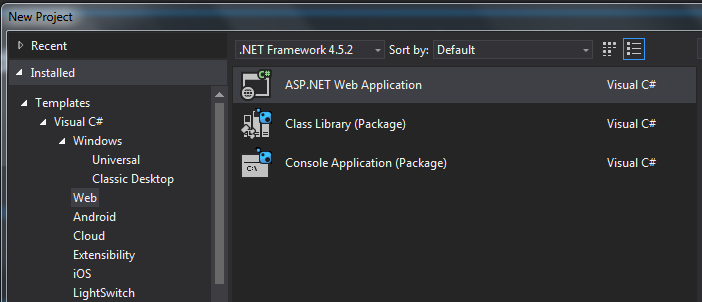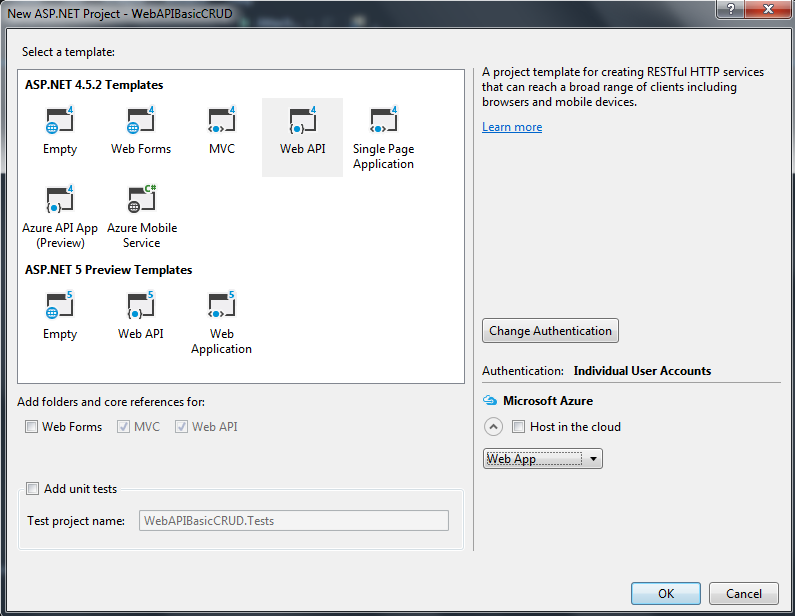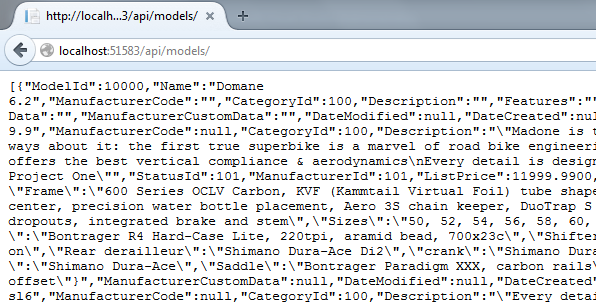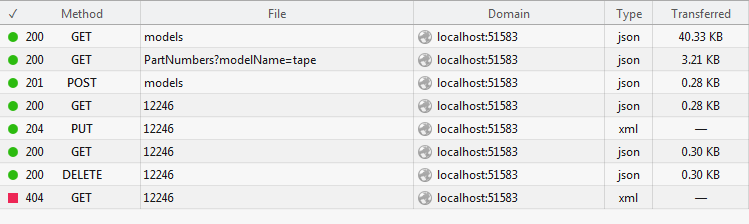In this article I demonstrate how to set up a Web API Service to perform simple CRUD operations. Web API is a framework within ASP.NET that allows you to create RESTful services over HTTP. The primary use case is for allowing communication from JavaScript front ends using JSON. For this example I did not include any authentication / security, which is obviously required for a production application.
As usual the full source code is up at github
RESTful Principles
Before creating a Web API Service, you should understand the principles & conventions behind REST. If you are coming from a traditional client/server background, these are not obvious, and you should take some time to understand the differences. REST, or Representational State Transfer, is not a technology, protocol, or standard, it is a software architectural pattern. It describes a way of interacting with resources through HTTP. A RESTful API is an api that adheres to the REST principles.
The key principles are:
- GET - retrieve a resource
- POST - create a new resource
- PUT - update a resource
- PATCH - partially update a resource
- DELETE - remove a resource
The most important concept to understand is that when calling a service, we shouldn’t think in terms of executing some method, but that we are requesting or performing some action on a resource. For the most part, an resource is largely the same as an entity defined in Entity Framework, so if you are familiar with that you shouldn’t have too much trouble understanding this concept. This means that resources are nouns, not verbs. Customers is a resource, Orders is a resource, GetCustomerOrderHistory is *not* a resource. It’s actually two resources - one Customers, and two, order history. a RESTful path looks like this: (Note that the convention is to pluralize resource names, just like in Entity Framework. )
/api/Customers/21312/OrderHistory/
As I’ll discuss later, not everything neatly maps to a resource, and that’s OK, Pick something that makes sense, and stick with it for your application. This blog post discusses several best practices for creating RESTful services. Even if you aren’t publishing a public API, you should approach your API design with the same level of care as you would your front-end layout. Your API should not be a large collection of methods, but a carefully laid out hierarchy of resources and actions.
Create the project & Default options
Setting up a Web API Project is almost identical to setting up an MVC project:
The default project templates will include an MVC Homepage, various authentication controllers, bootstrap, jquery, etc.
Setting up Database / Entities
For this example I’m using Entity Framework Code First connected to the BikeStore database
Once you’ve created your core entities, you need to modify them slightly to work with WebAPI. If any of your entities use navigation properties, WebAPI will attempt to serialize these properties into a JSON bundle. For example our Model class has a collection of PartNumbers. When one of our WebAPI GET methods returns a model, the serializer will attempt to expand all related part numbers for a given model, which will cause a large number of database queries & processing on the web server. In most cases this is not what we want, so we have the following options:
Add WebAPI Controllers
This part is simple - the default scaffolding is very good. Right-click on the controllers folder and select Add->Controller:
Choose the “Web API 2 Controller with actions, using Entity Framework” options
You will then need to select an entity framework class & context:
Reviewing the Default Scaffolding
By default, the generated code almost covers every basic CRUD operation we would want to do on the model. This next section shows the code for each.
SELECT
public IQueryable<Model> GetModels()
{
return db.Models;
}
// GET: api/Models/5
[ResponseType(typeof(Model))]
public IHttpActionResult GetModel(int id)
{
Model model = db.Models.Find(id);
if (model == null)
{
return NotFound();
}
return Ok(model);
}
CREATE
// POST: api/Models
[ResponseType(typeof(Model))]
public IHttpActionResult PostModel(Model model)
{
if (!ModelState.IsValid)
{
return BadRequest(ModelState);
}
db.Models.Add(model);
db.SaveChanges();
return CreatedAtRoute("DefaultApi", new { id = model.ModelId }, model);
}
UPDATE
// PUT: api/Models/5
[ResponseType(typeof(void))]
public IHttpActionResult PutModel(int id, Model model)
{
if (!ModelState.IsValid)
{
return BadRequest(ModelState);
}
if (id != model.ModelId)
{
return BadRequest();
}
db.Entry(model).State = EntityState.Modified;
try
{
db.SaveChanges();
}
catch (DbUpdateConcurrencyException)
{
if (!ModelExists(id))
{
return NotFound();
}
else
{
throw;
}
}
return StatusCode(HttpStatusCode.NoContent);
}
DELETE
// DELETE: api/Models/5
[ResponseType(typeof(Model))]
public IHttpActionResult DeleteModel(int id)
{
Model model = db.Models.Find(id);
if (model == null)
{
return NotFound();
}
db.Models.Remove(model);
db.SaveChanges();
return Ok(model);
}
To test this code, simply run the solution, and type /api/models after localhost:XXXX in the address bar. You should see a JSON result for each model in the database. Later on we will create a simple jQuery test framework to call the web methods.
Examining WebAPI Routing
In the previous example, we saw that the /api/models path returned a JSON result. Looking at our ModelsController class, we see that this most likely called the GetModels() method, but how does this actually work?
The main reason this looks simple is the heavy use of default routing conventions and use of HTTP methods.
In WebApiConfig.cs, the standard route table is
config.Routes.MapHttpRoute(
name: "DefaultApi",
routeTemplate: "api/{controller}/{id}",
defaults: new { id = RouteParameter.Optional }
);
When a HTTP GET request is received for /api/models, this route is hit:
Ultimately /api/models maps to the GetModels() method. How does this work inside controller?
First, look for any public method starting with “Get”. Next, find a Get method that matches the Request parameters exactly. Since the calls was for /api/models and not api/models/10000, there are no parameters, so the parameterless GetModels() is executed. If the call was for api/models/10000, then the GetModel(int id) method is called.
This is very interesting as the full method name has no bearing on the action taken. We could call it GetModels(), GetSomeModels(), whatever. But we can’t call it ModelList(), and we can’t have two methods with the same list of parameters. In the first case we will get an error:
{“message”:”the requested resource does not support http method ‘GET’.”}
and the second will be an error that multiple routes are available:
{“message”:”An error has occurred.”, “ExceptionMessage”:”Multiple actions were found that match the request:…”}
It’s also interesting as the URL for getting a model and updating a model are exactly the same. The chosen controller method is based on the HTTP request method:
This is getting to be a little long, but the reason I bring this up is that for a traditional client/server developer used to simple business classes etc, this is approach is counter intuitive.
Search Operations
Before looking at the test framework, there is one important type of operation we need to review - searching! In our example search, we want to get back a list of part numbers by supplying one or more parameters. However, we know that the query needs to join both PartNumbers and Models, so which controller does it go in? There are two basic schools of thought here. The first way is to determine which entity is most directly related to the result set, and create a sub-resource/path. In our case, PartNumber is a reasonable choice, so we will add a custom route/method to the PartNumber controller. The second school of thought is to treat a search as a top-level resource itself. Both methods are shown below.
In both cases, I recommend using Web API attribute routing. Simply stated, attribute routing explicitly decorates controller methods for the HTTP Method and URL Path they are expected to process. For example, the paths below do not fit the standard route pattern of “api/{controller}/
/api/search/partNumber
/api/search/model
/api/partnumber/search
Rather than coming up with a new custom route pattern, you can simply add:
[Route(“api/search/partnumber”]
[HttpGet]
above SearchController.cs.PartNumberSearch()
The problem is that the standard routing expects each controller to implement one set of GET methods that are related i.e. variations on ModelSearch, not ModelSearch, PartNumberSearch, Categorysearch, etc. This could work if the search parameters are all different, but if anything that would just be a coincidence. The other approach of course is to simply create a new controller class for each type of search but that is just likely to create dozens of one-off controllers which doesn’t seem like good design…
Parameters
For many types of searching there are often parameters that don’t fit the RESTful pattern of /resource/id. Fortunately, you can simply use good old query strings e.g. /resource?Param1=&Param2=&Param3= etc. One special consideration however- for your controller methods, you should always set a default value (usually null) foreach parameter. For example:
/api/search/PartNumbers?ModelName=Tape will not map to PartNumberSearch(string modelName, string partNumberName). For this to work you would need to change the URI to /api/search/PartNumbers?ModelName=Tape?PartNumberName=. You can get around this by changing the controller method to: PartNumberSearch(string modelName = null, string partNumberName = null)
Search as a Sub-Resource
/api/PartNumbers/Search?modelName=Tape
[Route("api/PartNumbers/Search")]
[ResponseType(typeof(ProductSearchResultDTO))]
public IHttpActionResult GetPartNumberSearch(string modelName = null, string partNumberName = null)
{
var query = from md in db.Models
join pn in db.PartNumbers
on md.ModelId equals pn.ModelId
join ct in db.Categories
on md.CategoryId equals ct.CategoryId
where ( md.Name.Contains(modelName)|| modelName == null ) &&
(pn.Name.Contains(partNumberName) || partNumberName == null )
select new ProductSearchResultDTO { ModelId = md.ModelId, ModelName = md.Name, PartNumberName = pn.Name, InventoryPartNumber = pn.InventoryPartNumber, ListPrice = pn.ListPrice, CategoryName = ct.Name };
return Ok(query);
}
Search as a Top-Level Resource
/api/search/PartNumbers?modelName=Tape
[Route("api/Search/PartNumbers/")]
[HttpGet]
[ResponseType(typeof(ProductSearchResultDTO))]
public IHttpActionResult PartNumberSearch(string modelName = null, string partNumberName = null)
{
var query = from md in db.Models
join pn in db.PartNumbers
on md.ModelId equals pn.ModelId
join ct in db.Categories
on md.CategoryId equals ct.CategoryId
where (md.Name.Contains(modelName) || modelName == null) &&
(pn.Name.Contains(partNumberName) || partNumberName == null)
select new ProductSearchResultDTO { ModelId = md.ModelId, ModelName = md.Name, PartNumberName = pn.Name, InventoryPartNumber = pn.InventoryPartNumber, ListPrice = pn.ListPrice, CategoryName = ct.Name };
return Ok(query);
}
For this example, I’ve left both routes in the solution, but if I had to choose, I think the sub-resource works well. Most entities will need some sort of basic search, and I’d prefer to keep these in related controllers.
Test Framework
To test, I’ve set up a very simple jquery client that simply runs when you hit the site home page.
The code is straightforward. Note that when a resource is requested that does not exist, the HTTP return type changes from 200 to 404 not found. This is different than a traditional business/service layer that will usually return an empty or null result.
$(document).ready(function () {
//call to prevent later getJSON calls from firing before previous ones
//obviously not something to do in a production app, as this blocks
//the user from browser interaction...
$.ajaxSetup({
async:false
})
//select all Models
$.getJSON('/api/models', function (data) {
$('#console').append('All Models in the Database \r\n');
$.each(data, function (key, item) {
$('#console').append(item.ModelId + " | " + item.Name + '\r\n');
});
});
//filtered query
$.getJSON('/api/Search/PartNumbers?modelName=tape', function (data) {
$('#console').append('All Bar Tape Products in the Database \r\n');
$.each(data, function (key, item) {
$('#console').append(item.ModelId + " | " +
item.ModeName + " | " +
item.PartNumberName + " | " +
item.InventoryPartNumber + " | " +
item.ListPrice + " | " +
item.CategoryName + " | " + '\r\n');
});
});
// create a new model
var modelId = 0;
var newModel = { Name: "Domane 5.2", ListPrice: 3499.99 };
$.ajax({
type: "POST",
data: JSON.stringify(newModel),
url: "/api/models",
contentType: "application/json"
}).done(function (result) {
modelId = result.ModelId;
});
// update model
var modelToUpdate = null;
$.getJSON('/api/Models/' + modelId, function (data) {
modelToUpdate = data;
});
modelToUpdate.Features = "500 Series OCLV Frame";
$.ajax({
type: "PUT",
data: JSON.stringify(modelToUpdate),
url: "/api/models/" + modelId,
contentType: "application/json"
})
//select single model
$.getJSON('/api/models/' + modelId, function (data) {
$('#console').append('Selected Model: \r\n');
$('#console').append(data.ModelId + " | " + data.Name + '\r\n');
});
// delete model
$.ajax({
type: "DELETE",
url: "/api/models/" + modelId,
contentType: "application/json"
})
//select single model (this will be a 404 error as the model was deleted in previous operation)
$.getJSON('/api/models/' + modelId, function (data) {
$('#console').append('Selected Model: \r\n');
$('#console').append(data.ModelId + " | " + data.Name + '\r\n');
});
} );
Here is the resulting network activity:
Final Words
Creating a simple wrapper over entity framework classes is almost trivial in Web API. With the extra time savings not wiring up dozens of methods, you can put thought into your API organization, and how to deal with those hybrid resources that don’t strictly fit RESTful conventions…
The best thing I see about Web API is being able to take advantage of new front end-tech like AngularJS without having to re-invent your back end tools. If you are comfortable working in .NET / SQL Server, you don’t see a need to run out and learn Node.js as well. From an infrastructure perspective that’s a huge win, as deploying a Web API site is virtually no different than a web forms or MVC site.